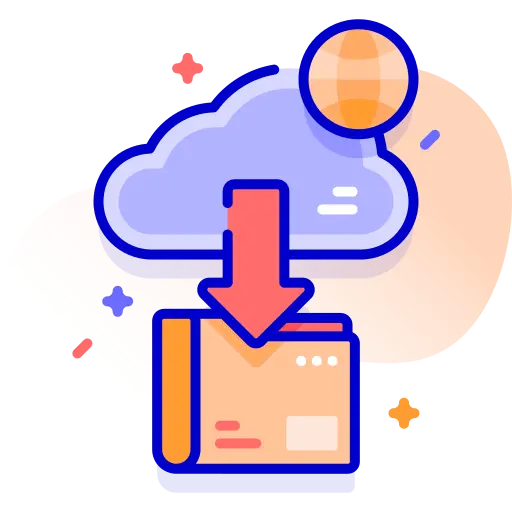Get Spotify Receipt
Create and view Receiptify for Top songs, artists, tracks from your Spotify account easily.
FAQ for Receiptify
How To Create And View Your Spotify Receipts?
To create and view your Spotify receipts, visit the Receiptify website (https://spotifyreceiptify.com/). Enter your Spotify username and Receiptify will instantly generate a beautiful receipt with all your listening information. This is not a playlist, but an image that provides statistics about your listening habits.
Is It Safe To Link My Spotify Account To Receiptify?
Using Receiptify is completely safe. It only uses the Spotify Web API to retrieve your data, without asking you for your Spotify login information. Therefore, your personal information will be kept confidential.
Is Receiptify Accurate?
Receiptify is very accurate because it uses exact data from the Spotify account. So what you see in your receipt will accurately reflect your listening activities on Spotify.
Is Spotify Receiptify Free?
Yes! Receiptify is completely free to use. You don't need a Spotify Premium account, just a regular Spotify account to create your receipts.
How Does Spotify Receipt Work?
Receiptify works by using the Spotify Web API to retrieve your music listening data and generate a receipt image. This tool was created by an individual developer, not developed by Spotify.
Why Isn't Spotify Receiptify Working?
Here are some reasons why Spotify Receiptify isn’t working: 1) Pop-ups are not enabled on the web browser you’re using. 2) Your account is not working. 3) The server connection encounters an issue. If Receiptify is not working, try refreshing the website or contact the developer for support.
Can I Create Receiptify For Apple Music?
No. Currently, SpotifyReceiptify.com only supports creating Receiptify Spotify and does not support Apple Music.
Can I Download And Share Spotify Receipt Images?
Yes. You can download the receipt image and share it on social networks, like Instagram, Facebook, Whatsapp, or TikTok.
Does Spotify Receipt Collect My Data?
No! Receiptify does not collect your data except what is necessary to create the receipt. This tool only uses Spotify Web API to retrieve your music listening data, without requiring you to share any Spotify login information.
Do I Need A Spotify Premium Account To Use Receiptify?
No! You don't need a Premium account to use this feature.
How Many Receipts Can I Create?
Receiptify does not limit the number of receipts you can create. You can create receipts for all your Spotify accounts and personalize them with color and style options.
What Operating Systems Can I Use Receiptify On?
You can use Receiptify on Android, iOS (iPhone) phones or Windows, MacOS, or Linux computers.